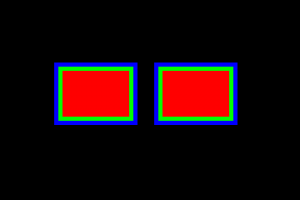DVD with a Title Menu
This topic describes how you can use DVDBuilder to create a DVD with two titles and a title menu.
Project Directory
You need a directory to store the source images and the DVDBuilder project. This can be anywhere on your machine. For example create C:\TitleMenuDVD directory. We will refer to that as the DVD Project Directory.
Assets
Video Clips
Download the files Elephant_512kb.mp4 and Hippo_512kb.mp4 from the Internet Archive to the DVD Project Directory.
Menu Background and Mask
Download the Menu_NTSC.jpg and the Menu_NTSC_Mask.bmp images below to the DVD Project Directory.
See Create Thumbnail Menu Background and Mask in GIMP for the steps to create the background and mask images.
DVDBuilder Project
In the DVD Project Directory create a file project.xml with the following contents:
<?xml version='1.0' encoding='utf-8'?>
<dvd version='2.3' xmlns='http://www.primosoftware.com/dvdbuilder/2.3'>
<videoManager firstPlayNavigate='Menu=1001;'>
<menus>
<menu id='1001' entry='title'>
<button left='130' top='150' width='200' height='150' navigate='Title=1;' />
<button left='370' top='150' width='200' height='150' navigate='Title=2;' />
<background file='Menu_NTSC.mpg' />
<mask
file='Menu_NTSC_Mask.bmp'
patternColor ='#FF0000'
backgroundColor ='#000000'
emphasisColor1 ='#00FF00'
emphasisColor2 ='#0000FF' />
<display
patternColor ='#FFFFFF' patternContrast ='3'
backgroundColor='#000000' backgroundContrast='0'
emphasis1Color ='#000000' emphasis1Contrast ='0'
emphasis2Color ='#000000' emphasis2Contrast ='0'/>
<selection
patternColor ='#000000' patternContrast ='0'
backgroundColor='#000000' backgroundContrast='0'
emphasis1Color ='#FF00FF' emphasis1Contrast ='15'
emphasis2Color ='#000000' emphasis2Contrast ='0'/>
<action
patternColor ='#000000' patternContrast ='0'
backgroundColor='#000000' backgroundContrast='0'
emphasis1Color ='#FF00FF' emphasis1Contrast ='15'
emphasis2Color ='#FFFF00' emphasis2Contrast ='10'/>
</menu>
</menus>
</videoManager>
<titleSet>
<titles>
<title id='1' chapters='00:00:00;'>
<videoObject file='Elephant.mpg'/>
</title>
<title id='2' chapters='00:00:00;'>
<videoObject file='Hippo.mpg'/>
</title>
</titles>
</titleSet>
</dvd>
For detailed explanation of the DVDBuilder project XML elements and attributes, see the DVD Title Menu with Thumbnail Images topic in the DVD Projects | Menus section.
Prepare Assets
Convert Menu Background to MPEG-2
You can use AVBlocks to convert JPG to MPG (MPEG-2 Program Stream).
wstring background = fs::path(DVDProjectDirectory).append(L"Menu_NTSC.jpg");
wstring background_mpeg2 = fs::path(DVDProjectDirectory).append(L"Menu_NTSC.mpg");
convert_image_to_mpeg2(background, background_mpeg2);
namespace p = primo;
namespace avb = primo::avblocks;
namespace fs = experimental::filesystem;
void convert_image_to_mpeg2(wstring input_file, wstring output_file)
{
using namespace avb;
using namespace avb::Library;
if (fs::exists(output_file))
fs::remove(output_file);
auto inputSocket = p::make_ref(
createMediaSocket()
);
inputSocket->setFile(input_file.c_str());
auto outputSocket = p::make_ref(
createMediaSocket(Preset::Video::DVD::NTSC_4x3_PCM)
);
outputSocket->setFile(output_file.c_str());
auto transcoder = p::make_ref(
createTranscoder()
);
transcoder->setAllowDemoMode(true);
transcoder->inputs()->add(inputSocket.get());
transcoder->outputs()->add(outputSocket.get());
if (transcoder->open()) {
transcoder->run();
transcoder->close();
}
}
Convert Video Clips to MPEG-2
You can use AVBlocks to convert MP4 to MPG (MPEG-2 Program Stream).
wstring source_mp4 = fs::path(DVDProjectDirectory).append(L"Elephant_512kb.mp4");
wstring source_mpeg2 = fs::path(DVDProjectDirectory).append(L"Elephant.mpg");
convert_video_to_mpeg2(source_mp4, source_mpeg2);
source_mp4 = fs::path(DVDProjectDirectory).append(L"Hippo_512kb.mp4");
source_mpeg2 = fs::path(DVDProjectDirectory).append(L"Hippo.mpg");
convert_video_to_mpeg2(source_mp4, source_mpeg2);
namespace p = primo;
namespace avb = primo::avblocks;
namespace fs = experimental::filesystem;
void convert_video_to_mpeg2(wstring input_file, wstring output_file)
{
using namespace avb;
using namespace avb::Library;
if (fs::exists(output_file))
fs::remove(output_file);
auto inputInfo = p::make_ref(
createMediaInfo()
);
inputInfo->setInputFile(input_file.c_str());
if (inputInfo->load()) {
auto inputSocket = p::make_ref(
createMediaSocket(inputInfo.get())
);
auto outputSocket = p::make_ref(
createMediaSocket(Preset::Video::DVD::NTSC_16x9_PCM)
);
outputSocket->setFile(output_file.c_str());
auto transcoder = p::make_ref(
createTranscoder()
);
transcoder->setAllowDemoMode(true);
transcoder->inputs()->add(inputSocket.get());
transcoder->outputs()->add(outputSocket.get());
if (transcoder->open()) {
transcoder->run();
transcoder->close();
}
}
}
Build DVD Structures
Simply create a DVDBuilder object, set the ProjectFile and OutputFolder properties, and call the Build method.
wstring project = fs::path(DVDProjectDirectory).append(L"project.xml");
wstring dvd_files = fs::path(DVDProjectDirectory).append(L"dvd");
build_dvd_structures(project, dvd_files);
namespace p = primo;
namespace dvdb = primo::dvdbuilder;
namespace fs = experimental::filesystem;
void build_dvd_structures(wstring project, wstring dvd_files)
{
using namespace dvdb::Library;
if (fs::exists(dvd_files))
fs::remove_all(dvd_files);
auto dvdBuilder = p::make_ref(
createDVDBuilder()
);
dvdBuilder->setProjectFile(project.c_str());
dvdBuilder->setOutputFolder(dvd_files.c_str());
dvdBuilder->build();
}
Complete C++ Code
// CreateDVDTitleMenu.cpp : Defines the entry point for the console application.
//
#include "stdafx.h"
using namespace std;
// or you can use boost::filesystem, http://www.boost.org
namespace fs = experimental::filesystem;
namespace p = primo;
namespace avb = primo::avblocks;
namespace dvdb = primo::dvdbuilder;
const wstring DVDProjectDirectory = L"C:/TitleMenuDVD";
void convert_image_to_mpeg2(wstring input_file, wstring output_file);
void convert_video_to_mpeg2(wstring input_file, wstring output_file);
void build_dvd_structures(wstring project, wstring dvd_files);
int main()
{
// Video encoding
primo::avblocks::Library::initialize();
primo::avblocks::Library::setLicense("license_xml_string");
// DVD authoring
primo::dvdbuilder::Library::setLicense("license_xml_string");
// Step 1: Convert menu background
wstring background = fs::path(DVDProjectDirectory).append(L"Menu_NTSC.jpg");
wstring background_mpeg2 = fs::path(DVDProjectDirectory).append(L"Menu_NTSC.mpg");
convert_image_to_mpeg2(background, background_mpeg2);
// Step 2: Convert title videos
wstring source_mp4 = fs::path(DVDProjectDirectory).append(L"Elephant_512kb.mp4");
wstring source_mpeg2 = fs::path(DVDProjectDirectory).append(L"Elephant.mpg");
convert_video_to_mpeg2(source_mp4, source_mpeg2);
source_mp4 = fs::path(DVDProjectDirectory).append(L"Hippo_512kb.mp4");
source_mpeg2 = fs::path(DVDProjectDirectory).append(L"Hippo.mpg");
convert_video_to_mpeg2(source_mp4, source_mpeg2);
// Step 3: Build DVD structures
wstring project = fs::path(DVDProjectDirectory).append(L"project.xml");
wstring dvd_files = fs::path(DVDProjectDirectory).append(L"dvd");
build_dvd_structures(project, dvd_files);
primo::avblocks::Library::shutdown();
return 0;
}
void convert_image_to_mpeg2(wstring input_file, wstring output_file)
{
using namespace avb;
using namespace avb::Library;
if (fs::exists(output_file))
fs::remove(output_file);
auto inputSocket = p::make_ref(
createMediaSocket()
);
inputSocket->setFile(input_file.c_str());
auto outputSocket = p::make_ref(
createMediaSocket(Preset::Video::DVD::NTSC_4x3_PCM)
);
outputSocket->setFile(output_file.c_str());
auto transcoder = p::make_ref(
createTranscoder()
);
transcoder->setAllowDemoMode(true);
transcoder->inputs()->add(inputSocket.get());
transcoder->outputs()->add(outputSocket.get());
if (transcoder->open()) {
transcoder->run();
transcoder->close();
}
}
void convert_video_to_mpeg2(wstring input_file, wstring output_file)
{
using namespace avb;
using namespace avb::Library;
if (fs::exists(output_file))
fs::remove(output_file);
auto inputInfo = p::make_ref(
createMediaInfo()
);
inputInfo->setInputFile(input_file.c_str());
if (inputInfo->load()) {
auto inputSocket = p::make_ref(
createMediaSocket(inputInfo.get())
);
auto outputSocket = p::make_ref(
createMediaSocket(Preset::Video::DVD::NTSC_16x9_PCM)
);
outputSocket->setFile(output_file.c_str());
auto transcoder = p::make_ref(
createTranscoder()
);
transcoder->setAllowDemoMode(true);
transcoder->inputs()->add(inputSocket.get());
transcoder->outputs()->add(outputSocket.get());
if (transcoder->open()) {
transcoder->run();
transcoder->close();
}
}
}
// Build DVD structures
void build_dvd_structures(wstring project, wstring dvd_files)
{
using namespace dvdb::Library;
if (fs::exists(dvd_files))
fs::remove_all(dvd_files);
auto dvdBuilder = p::make_ref(
createDVDBuilder()
);
dvdBuilder->setProjectFile(project.c_str());
dvdBuilder->setOutputFolder(dvd_files.c_str());
dvdBuilder->build();
}
Last updated on March 1st, 2016 12:00:00 AM